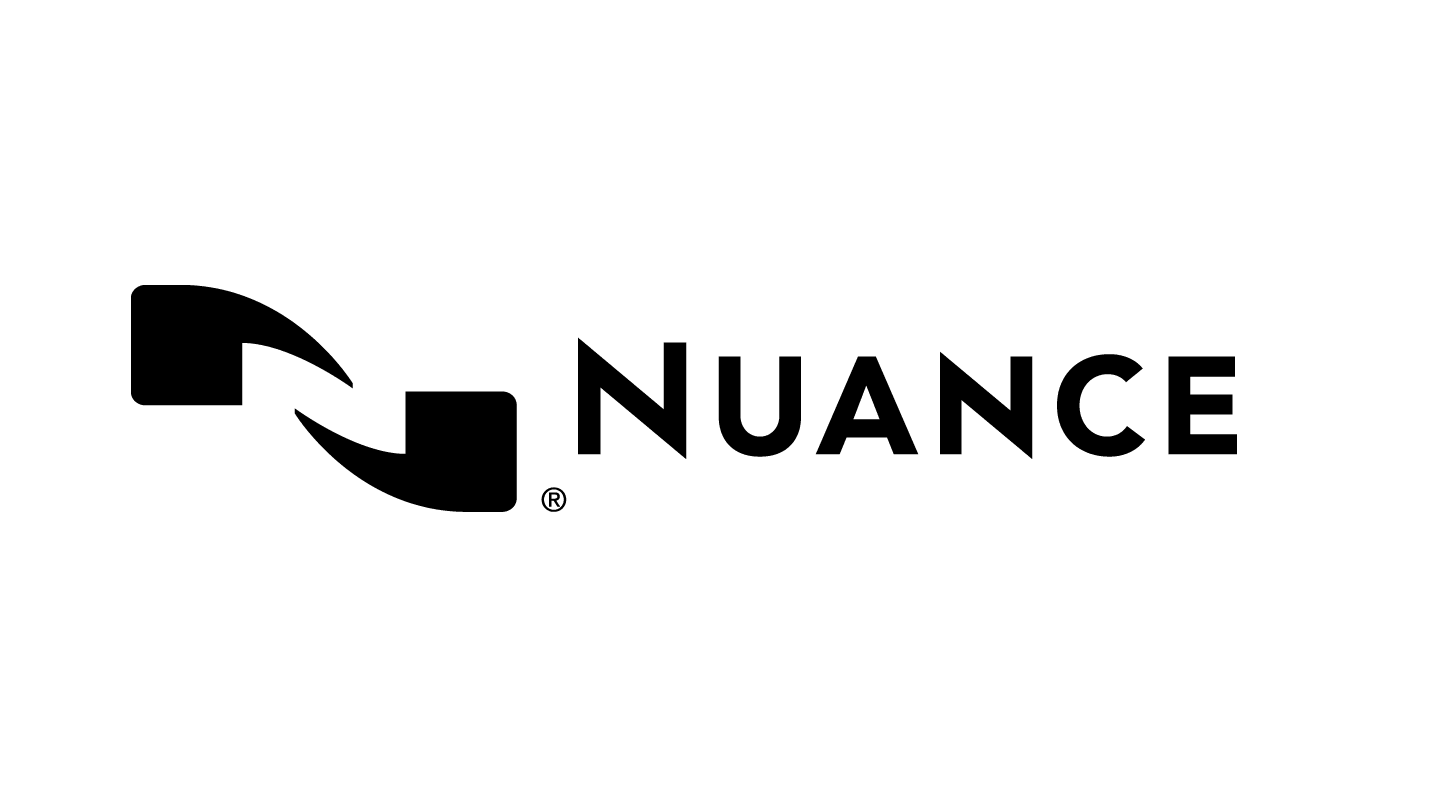How Does Digital Dictation and Transcription Work
Do you want to know how digital dictation and transcription work? Look no further!
This article will discuss the benefits of using digital dictation and transcription. It will also explain the process and explore different techniques used in digital transcription.
We'll also discuss the key components of digital dictation software and provide some useful tips to help you improve your efficiency in both digital dictation and transcription.
So, let's dive in and uncover the secrets behind this fascinating technology!
Benefits of Digital Dictation and Transcription
One of the benefits of digital dictation and transcription is that it allows for faster and more efficient document creation.
With digital dictation, you can speak into a microphone and instantly convert your words into text. This eliminates the need to type out documents manually, saving you time and effort.
Additionally, digital dictation software often includes features such as automatic formatting, spell-checking, and voice recognition, further enhancing the transcription process's efficiency.
Furthermore, digital dictation allows for easy sharing and collaboration, as the transcribed documents can be easily sent electronically to others for review or editing.
Overall, digital dictation and transcription streamline the document creation process, making it quicker and more convenient for individuals and businesses alike.
Understanding the Digital Dictation Process
To understand the digital dictation process, it's important to grasp the role of audio recordings and their conversion into written text.
When you record your voice using a digital device, such as a smartphone or a dictation machine, the audio file is then transferred to a computer or a server for transcription.
The process of converting the audio recording into written text involves specialized software that uses speech recognition technology to transcribe the spoken words. This software analyzes the audio file, identifies spoken words, and produces a text document.
Once the text document is generated, it can be edited, formatted, and shared electronically, making the digital dictation process efficient and convenient for professionals such as doctors, lawyers, and journalists.
The transcription accuracy depends on the quality of the audio recording and the proficiency of the speech recognition software.
Key Components of Digital Dictation Software
The critical components of digital dictation software include speech recognition algorithms and manual editing for accurate transcription.
With the help of digital dictation software, your spoken words are transformed into text through sophisticated voice recognition technology.. The software analyzes your speech patterns and converts them into written words in real time. However, speech recognition algorithms could be better and can make mistakes.
That's where manual editing comes in. You can review and edit the transcribed text to correct errors or inaccuracies. This ensures that the final transcript is accurate and reliable.
Digital dictation software also often includes features like voice commands, file management, and integration with other applications. These components streamline the dictation and transcription process, making it faster and more efficient.
Tips for Efficient Digital Dictation and Transcription
One of the tips for efficient digital dictation and transcription is to use a high-quality microphone for clearer audio recordings. Regarding digital dictation and transcription, audio quality is crucial for accurate and efficient transcriptions. Here are three reasons why using a high-quality microphone is essential:
1. Better sound quality: A good microphone captures sound more clearly, making recordings easier to understand. This reduces the chances of confusion and improves transcription accuracy.
2. Less noise: Good microphones reduce background noise and interference. This helps transcription software or professionals accurately transcribe the speaker's voice.
3. Enhanced speech recognition: Some digital dictation software uses speech recognition technology to convert spoken words into text. Using a high-quality microphone enhances the accuracy of this process, reducing the need for manual corrections and saving time.
Investing in a high-quality microphone is a small but significant step towards improving the efficiency and accuracy of your digital dictation and transcription workflow.
Conclusion
In conclusion, digital dictation and transcription offer numerous benefits for efficient and accurate documentation. By utilizing digital technology, individuals can streamline the dictation process and improve productivity.
With the help of advanced transcription techniques, such as speech recognition software, the transcription process can be expedited, and errors can be minimized.
Digital dictation software is also crucial for effectively organizing and managing dictation files.
By following these tips, individuals can enhance their digital dictation and transcription skills, leading to more efficient and accurate documentation.
Meet Philips SpeechLive: Complete Cloud Dictation Solution
Introduction to Philips SpeechLive
SpeechLive is a cloud-based dictation and transcription solution developed by Philips. It's designed to help professionals, including lawyers, to create documents more efficiently. Here's how SpeechLive assists lawyers in creating documents:

Web-Based Flexibility
One of the standout features of Philips SpeechLive is its web-based browser interface. This design gives users the freedom to work seamlessly, whether from a desktop at the office or a laptop while traveling. Such flexibility ensures that work doesn't come to a halt even if you're off-site. Moreover, in the event of a hardware failure, reactivating a license becomes a hassle-free process, ensuring minimal downtime.

Transcription Options:
Voice Recognition Technology: Fast automatic transcriptions using advanced algorithms, ideal for quick outputs with potential for minor corrections.
In-house Transcription: Integration with an organization's own transcription team, ensuring tailored accuracy and confidentiality.
Philips' Professional Transcriptionists: Expert transcribers for high-quality results, perfect for those without in-house teams and wanting greater accuracy than automatic methods.

Dictate on the GO
Philips SpeechLive isn't confined to desktops or browsers. With an app tailored for both iOS and Android platforms, professionals can effortlessly record thoughts, capture meeting minutes, or any critical audio directly on their mobile devices. The magic lies in its ability to instantly transcribe these recordings with pinpoint accuracy or facilitate sharing for collaborative efforts.

Record like a PRO
Let your thoughts flow through your voice recorder, capturing every detail clearly. Connect it to your computer and see your recordings come alive in Philips SpeechLive software. Whether you want text from your voice or to share with your assistant, Philips SpeechLive makes it easy.

Automated Routing:
Send messages or dictations directly to specific team members, be it attorneys, paralegals, or departments. This boosts productivity and mitigates communication hiccups.

Philips SpeechLive: Security You Can Trust
Philips SpeechLive uses encryption both in transit and at rest, ensuring that users' data is protected from unauthorized access. Furthermore, it complies with data protection regulations, making it suitable for professionals dealing with sensitive information.

Cloud Dictation Storage
Organize, categorize, and securely store dictations in the cloud, ensuring easy access and more focus on primary tasks.

Unparalleled Accuracy:
Philips SpeechLive guarantees up to 95% transcription accuracy, minimizing the need for manual typing and drastically cutting down transcription errors.

Desktop Dictation App
The Philips SpeechLive Desktop App is a user-friendly application that integrates seamlessly with the Philips SpeechLive cloud dictation platform. This desktop application empowers users with the versatility to dictate directly into any software on their PC. Furthermore, it boasts a real-time voice-to-text conversion feature, allowing users to instantly transform their spoken words into written text.

Universal Software Compatibility
Philips SpeechLive Desktop App's speech recognition is versatile, integrating smoothly with tools like Microsoft Word, Outlook, CRMs, EMRs, and more, boasting industry-leading accuracy.
Conclusion
In conclusion, Philips SpeechLive is a powerful cloud dictation solution that offers a comprehensive range of features designed specifically for lawyers. With its practical and flexible dictation workflow, automated transcription service, and integration with various third-party applications, SpeechLive can significantly improve the efficiency of legal document creation. Furthermore, its web-based recording capabilities make it accessible to paralegals and staff, and its cloud storage ensures data security. With no need to install additional software, all that is required is a web browser, making it a convenient and efficient solution for legal professionals.
If you're interested in trying out Philips SpeechLive, the good news is that they offer a free trial. You can test out the software for yourself by clicking here.