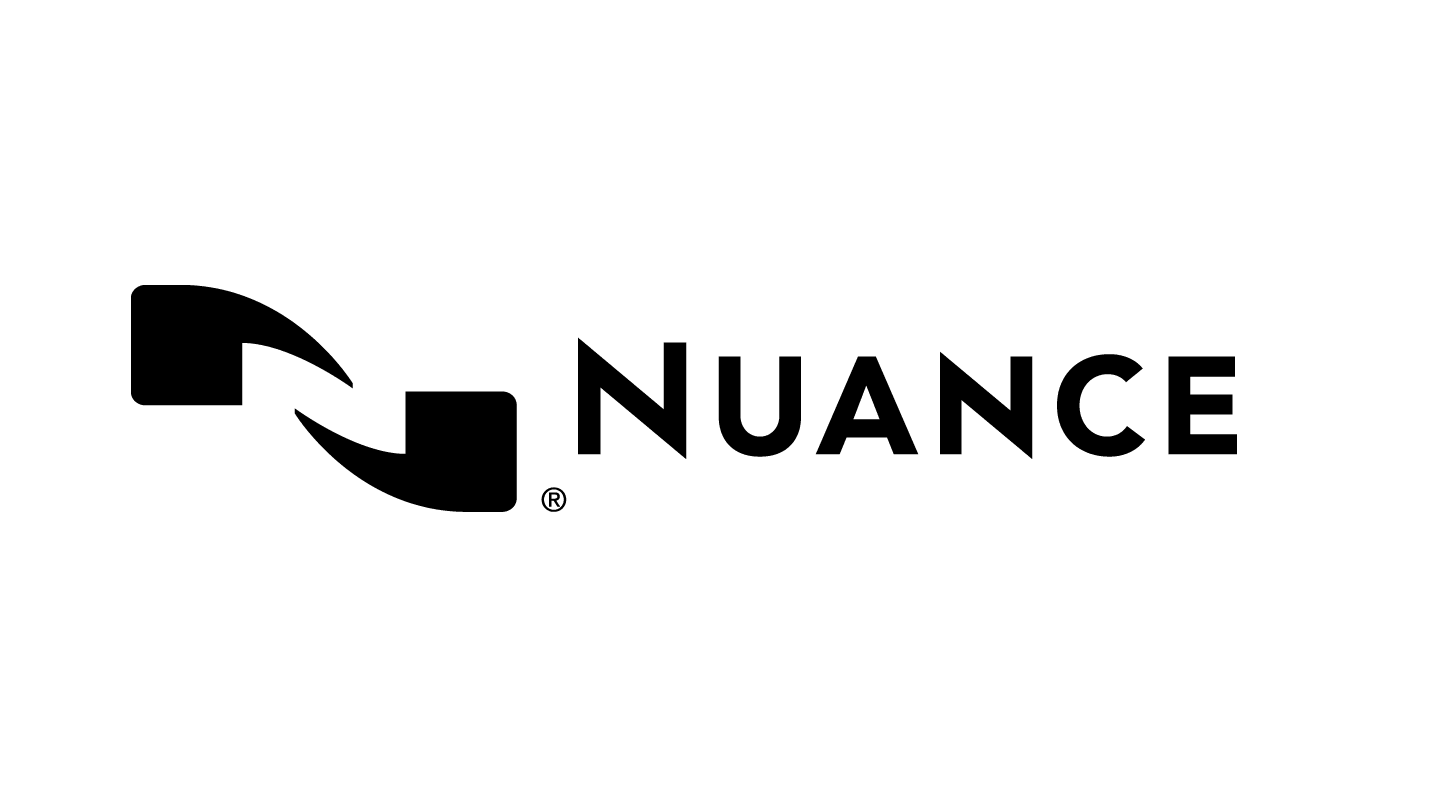Dictate Your Way to Success: Best Dictation App for Legal Professionals
Are you looking for the best dictation app for lawyers?
Look no further.
Choosing the right software for your needs can be overwhelming, with many available options.
But don't worry; we've got you covered.
Whether you're looking for accuracy, reliability, or ease of use, we've found the perfect solution.

Introduction
Philips speechlive and dragon speech recognition software by nuance are two popular choices among legal professionals like yourself. these apps offer a range of features, including automated transcription, integration with other applications, and even voice recognition on your smartphone. with these apps, you can record like a pro and have your speech transcribed into text wherever you need it, and enable you to streamline your workflow. So why wait? Upgrade your dictation game and get the most out of your dictation experience with the best dictation app for lawyers.
Record like a pro
When it comes to recording like a pro, the best dictation app for lawyers must offer several key features:
- High-quality audio recordings for accurate transcription.
- Real-time job status updates to keep you informed of progress.
- Automatic routing to ensure recordings are sent to the proper recipients.
- Voice recognition capability for instant transcription.
- Voice command ( New line, New paragraph, Punctuation, and special characters)
In addition to these features, the app should provide:
- Priority settings to prioritize urgent dictations.
- Organizational tools for easy storage and access to dictations.
- All recordings should have end-to-end encryption for secure transmission and storage
- Voice command ( New line, New paragraph, Punctuation, and special characters)
These features enable lawyers to record and manage their dictations efficiently, ensuring accurate and timely transcription.
In this article, we will discuss the various features of the Philips SpeechLive app and how it can enhance the productivity and efficiency of lawyers.
Philips Speeclive Dictation Solution for lawyers :
One of the top dictation tools for lawyers is the Philips SpeechLive dictation app. This app offers a comprehensive dictation solution for ios and Android devices.
With the Philips SpeechLive app, Attorneys can record their dictations on their smartphones and have them instantly transcribed using voice to text technology or share them with an assistant. The app also enables easy integration with other applications, such as Microsoft Office 365 and Google Drive, making it convenient for lawyers to upload and access their documents.
Additionally, the app offers features like real-time status, automatic routing, organizing and store dictations, priority setting, notification, and more for improved user convenience and productivity.
The app's voice recognition feature can save valuable time and effort, whether for legal correspondence, memos, legal briefs, or taking notes.

Mobile Phone App
Perform professional recording and editing functions, such as insert, overwrite, append and cut recording sequences.

Desktop App
Place your mouse cursor into any text field, speak and have the written text appear directly within any Windows program you are using (e.g. Office, case management, CRM

Real-Time Job Status
Stay informed and keep up with the progress of your job with real-time updates on its status

Automatic Routing
Automatic routing simplifies messaging to attorneys, paralegals, and departments. It ensures your message reaches the right person, boosting productivity and reducing miscommunication.

Organize and store dictations
Organize and store dictations easily with Philips SpeechLive. The most recommended app for lawyers provides secure cloud storage and easy access to files, saving you time for more important tasks.

Security Guaranteed
Be assured that your confidential dictations are completely safeguarded with the strong security measures implemented in Philips SpeechLive.

Up To 95% Accuracy
Philips Speechlive helps legal professionals produce precise written documents quickly with up to 95% accuracy. It eliminates the need for manual typing, saves time, and reduces transcription errors.

Efficient Workflow Management
Customize the solution to fit your company's unique approach to work. Administrators can effortlessly designate authors and typists, while also delegating workflow from any location worldwide, ensuring a balanced workload.
features and benefits of Philips SpeechLive
In the office and on the go
With Speechlive, Use your desktop app to use speech to text in any desktop software or smartphone app to record on the go.
With Philips SpeechLive mobile app, you can easily capture your thoughts and ideas on-the-go, whether you're in the office or out in the field. This eliminates the need for manual typing and allows for instant recording
Desktop Dictation App
When it comes to dictation software for lawyers, it's important to consider affordability, accuracy, and enablement. You require a solution that can be used both in the office and on-the-go, enabling you to dictate from any location.
In addition to the SpeechLive smartphone app, Philips offers a desktop app for Windows and Mac computers. The desktop app lets you conveniently record and send dictation files directly from your computer.
One of the essential features of SpeechLive is its integration with the Philips SpeechMike desktop dictation microphone. This combination lets you record your dictations on your desktop with superior sound quality and advanced features while automatically syncing them to the SpeechLive platform for storage or transcription.
SpeechLive's app also integrates with popular applications like Google Docs and MS Word, allowing for effortless dictation, transcription, and editing. This means you can instantly convert your spoken words into written text and make any required changes or edits within the platform.
You can record and convert to text automatically wherever typing is possible. This includes emails, Microsoft Word, Google Docs, and any other platform where you can position the mouse cursor. Its multilingual capabilities ensure language barriers do not limit your practice's efficiency and global reach.
Real-time job status
Stay informed and keep up with the progress of your job with real-time updates on its status. The SpeechLive app allows you to easily track the status of your dictation files as they move through the transcription process. Whether your file is being transcribed by your transcriptionist or processed through the automated transcription service, you can check its status at any time.
This feature enables you to stay on top of your dictation workflow and ensures that you can access your completed documents as soon as they are available.
Automatic routing
Imagine effortlessly routing your dictation files to the correct destination with automatic routing. This feature saves time and ensures your documents reach the right hands seamlessly.
With the Philips SpeechLive app, you can easily set up automatic routing rules. These rules allow you to send your dictation files to specific recipients or folders based on predefined criteria. This feature is handy for law firms with multiple departments or teams. It allows for the efficient distribution of work.
Whether you're sending a message to a specific attorney, paralegal, or department, the automatic routing feature will ensure that it reaches the right person without any extra steps on your part. This improves productivity and reduces the risk of miscommunication or tasks falling through the cracks.
With its automatic routing capabilities and advanced features, Philips SpeechLive is a top choice for lawyers looking for a reliable and efficient dictation solution.
Organize and store dictations
Take advantage of the convenience of efficiently organizing and storing your dictations with a reliable software solution. Philips SpeechLive is the best dictation app for lawyers, offering an excellent option for seamless organization and storage of your dictations in secure cloud storage for easy access.
With SpeechLive, you can effortlessly organize and store your dictations for easy retrieval whenever you need them.
Security guaranteed
Be assured that your confidential dictations are completely safeguarded with the strong security measures implemented in Philips SpeechLive.
With the increasing importance of data privacy and security, Philips has taken significant steps to ensure your sensitive information remains safe.
The SpeechLive platform utilizes state-of-the-art security protocols, including encryption, to safeguard your dictations from unauthorized access.
Additionally, Philips SpeechLive complies with strict data protection regulations, such as GDPR, ensuring that your information is handled carefully.
With these measures, you can trust that your dictations are secure with Philips SpeechLive.
Up to 95% accuracy
Philips Speechlive achieves accuracy rates of up to 95%. This ensures precise transcription, allowing legal professionals to produce high-quality written documents efficiently. The software utilizes advanced algorithms and natural language processing technology to accurately convert spoken words into written text, eliminating the need for manual typing. This saves time and reduces the risk of errors in the transcription process.
Fast turnaround time
Legal professionals can enable lightning-fast turnaround times with Philips Speechlive. This software utilizes advanced speech recognition technology to transcribe dictations into written text quickly. It saves valuable time in the document creation process.
Speechlive mobile app allows users to dictate notes and have them transcribed in real-time. This feature ensures that documents are ready in a fraction of the time it takes manually to type them.
The fast turnaround time provided by Speechlive is essential for lawyers who often face tight deadlines. It allows them to produce high-quality work efficiently.
Multilingual capabilities
Philips speechlive offers multi-language support, allowing legal professionals to communicate in different languages easily. Whether dictating in English, Spanish, French, or other languages, speechlive can accurately transcribe speech into written text. This is crucial for lawyers working with clients or colleagues from different language backgrounds. With speechlive, switching between languages is seamless and ensures accurate transcription.
Philips SpeechLive: Streamlining Transcription for Paralegals and Legal Assistants

Foot pedal compatibility
Get typing done quicker by freeing up the typist's hands with the foot pedal.

SpeechLive web player
Pause, fast forward and rewind as needed with the options integrated transcription player

Variable Speed Playback
Philips SpeechLive offers an adjustable speed feature to boost your productivity. This feature allows you to control the playback speed of your recorded dictation.

Transcriptionist Workflow options
Automatic routing simplifies messaging to attorneys, paralegals, and departments. It ensures your message reaches the right person, boosting productivity and reducing miscommunication.
When it comes to managing in-house transcription tasks, Philips SpeechLive is a game-changer for paralegals and legal assistants, offering a variety of essential features to meet your needs.
First, it features an in-browser player, granting seamless access and playback of audio files directly from your web browser.
Furthermore, Philips SpeechLive incorporates a worklist feature that serves as your personal organizer by providing a centralized location for all your transcription assignments.
The software also offers variable speed options and foot pedal compatibility, designed to enhance transcription efficiency and precision.
Lastly, through real-time notifications, Philips SpeechLive ensures you remain up-to-date on the status of your transcription tasks, ensuring no deadline is missed.
In-browser player/recorder
Philips SpeechLive's in-browser player provides an elevated dictation experience. This feature allows for smooth plsyback and transcription directly within your web browser, bypassing the need for any additional software installations.
This feature enables you to effortlessly play dictations without the need to juggle between various applications.
Moreover, the in-browser player offers easy editing and formatting of your transcriptions, rendering it an ideal tool for legal assistants tasked with creating top-quality documents promptly.
Worklist
The Worklist feature in Philips SpeechLive serves as your personalized dashboard, storing and organizing all your dictations. It provides a clear overview of your pending, in-progress, and completed tasks, enabling you to manage your workload efficiently.
With the Worklist, you can prioritize your dictations, assign them to specific team members, and monitor their progress in real-time. This ensures no task is overlooked, helping you stay on top of your dictation workflow.
Whether you're working on a solo assignment or collaborating with a team, the Worklist in Philips SpeechLive is a must-have tool for paralegals and legal assistants. It aims to streamline the dictation process, boost productivity, and enhance team collaboration.
Variable Speed playback
Philips SpeechLive offers an adjustable speed feature to boost your productivity. This feature allows you to control the playback speed of your recorded dictation.
The adjustable speed feature can slow your recordings to ensure accuracy and clarity. Conversely, you can speed up the playback when you're familiar with the content.
By modifying the speed to match your needs, you can transcribe your thoughts and statements more efficiently, saving you valuable time.
Whether you're reviewing crucial case notes or drafting legal documents, the adjustable speed feature lets you work at a pace that suits you, optimizing your productivity.
Foot Pedal Compatibility
Philips SpeechLive's foot pedal compatibility is a significant advantage for paralegals and legal assistants seeking hands-free control over their dictation process. Instead of using your hands to pause, rewind, or fast-forward through your dictation, a foot pedal allows for these functions.
Foot pedal compatibility proves invaluable during extended dictation sessions. It allows you to take breaks or review certain parts of your recording without interruptions, enhancing your overall efficiency and productivity.
Notifications
Stay in the loop with Philips SpeechLive's notifications feature. Notifications are designed to alert you to new messages, updates, or tasks that require your attention.
These notifications can be tailored to suit your preferences, enabling you to choose how and when you receive them. Be it email alert, or a push notification on your dashboard, you can adjust the settings to fit seamlessly into your workflow.
This feature is significant for legal assistants who must keep track of their cases and maintain timely communication with lawyers, clients, and colleagues. By enabling notifications, you can ensure that you remain informed and ready to respond promptly to any crucial information or requests.
Conclusion
To make an informed decision about the best dictation software for lawyers, it is important to consider the features and benefits of each solution. You can significantly enhance your dictation workflow by choosing the one that aligns with your specific needs and preferences.
Philips SpeechLive solution is more than a voice recognition software, it offers comprehensive features that can benefit lawyers. Philips SpeechLive provides a convenient and efficient cloud dictation solution with its web recorder and automated transcription features. It also seamlessly integrates with third-party applications, allowing for easy document uploads. Additionally, the smartphone app with voice recognition technology improves efficiency by enabling hands-free dictation.
Ultimately, the best dictation software for lawyers depends on your specific needs and preferences. Take the time to consider the features and benefits of each solution to find the one that suits you best.
Ready to transform your dictation experience?
With Philips cloud-based solution, you can experience unparalleled precision, seamless integration, and advanced technology, all in one package. Make the most out of your dictation tasks and revolutionize your workflow like never before. We are confident that you will love the Philips SpeechLove Dictation Cloud Solution, that's why we're offering a 14-day free trial! Try it out today and see the difference it can make for yourself.
Join for Free