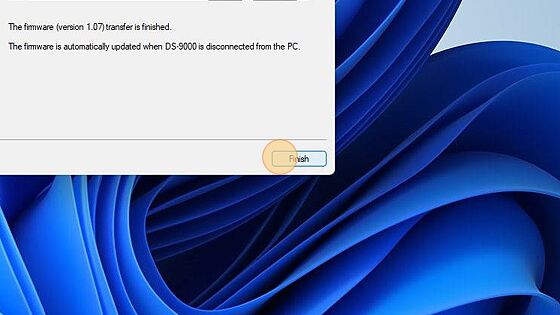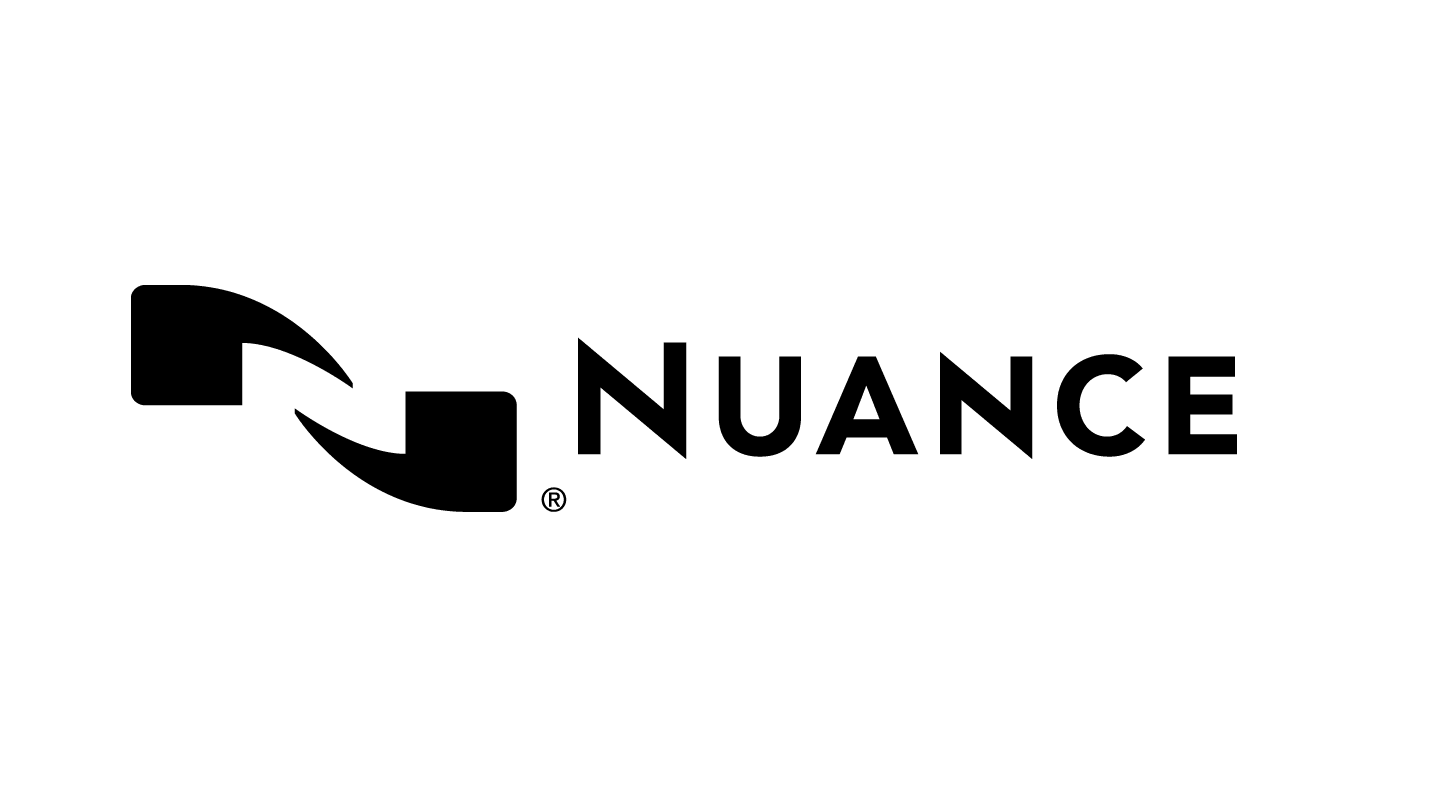Should you require assistance with troubleshooting or product discussions, we're here to help. Reach out to our skilled representatives for support regarding Olympus Professional Dictation devices

Olympus Dictation & Transcription Software Download
For both Dictation and Transcription modules.
Your supplied software key will determine which version will install.
This downloader is for individual users to install the ODMS R7.
Your Product Key should start with RT76 for Transcription version & RD76 for Dictation Version.
Now supported: Windows 11 and Windows Server2022, Office 2021, and Azure Virtual Desktop.
Specification change: Updated the description for Gmail and Yahoo mail settings.
Bug fix: Fixed an issue that the Author ID was not correctly assigned to the dictation file that was created using the conference recording function with encryption setting enabled.
Corrected an inappropriate sentence in German in the speech recognition error message.
This update also includes the various fixes and improvements.
Download here
Note: if you are having problem installing this Web Downloader, Install Complete Standalone software from here
For both Dictation and Transcription modules.
Your supplied software key will determine which version will install.
This downloader is for individual users to install the Olympud DSS Standard Software, Supplied with Olympus DS2600 & Olympus AS2400.
Your Product Key should start with ST26 for Transcription version & SD26 for Dictation Version.
Now supported: Windows 11
Download here
Product Documents
Data Sheet (pdf) Dictation Software
Data Sheet (pdf) Transcription Software
Software Comparison (pdf)
For licenses that start with 826. The update contains the following improvements: Now compatible with macOS 13. Fixed an issue in macOS 13 Ventura where recorder devices could not be recognized by Device Manager.
Download here
Product Documents
Data Sheet (pdf)
Reference Manual (pdf)
Software Comparison (pdf)
The Launcher will install the Dictation/Transcription module in Standalone mode or Workgroup mode, depending on the license key/type entered during the installation.
For licenses that start with RD6 or RT6.
Download here
Firmware Update
This update includes the following fixes and improvements: Fixed more device freezing issues Fixed an issue where the device will reboot during recording or playback
Download Here
In a Workgroup environment the Wireless Communication Service can be used to deploy device settings and firmware updates from the System Configuration Program to the DS9500 through a Wi-Fi network.
Download Here
Firmware 1.07 includes the following fixes: Resolves an issue whereby playback did not start from the position it stopped. Fixed an issue that not all worktypes were being displayed.
Download here
Firmware 1.07 includes the following fixes: Resolves an issue whereby playback did not start from the position it stopped.
Download here
Firmware 1.07 includes the following fixes: Resolves an issue whereby playback did not start from the position it stopped.
Download here
Updating Firmware for DS9000 and DS2600 Products
Made by Joseph Shurafa with Scribe
1. Download the right Firmware for your recorder
2. Click "DS9000_DS2600_FWUPDATE_V107"
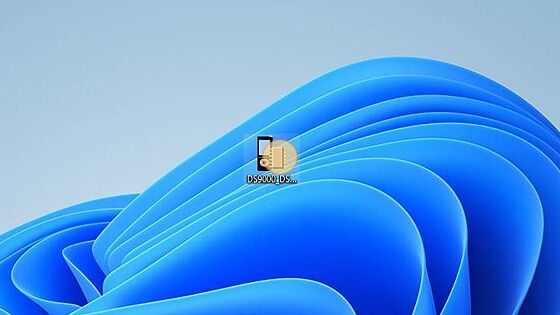
3. Click "Start"
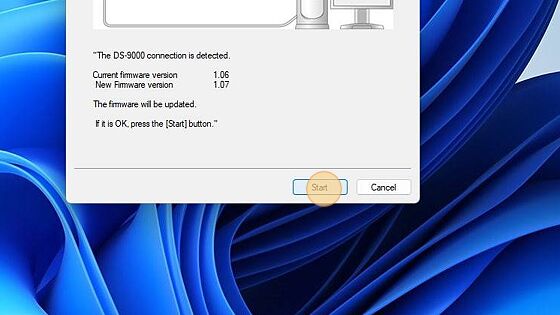
4. wait till update reach 100%
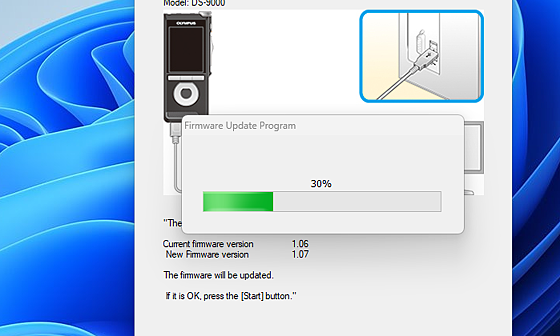
5. Click "Finish"