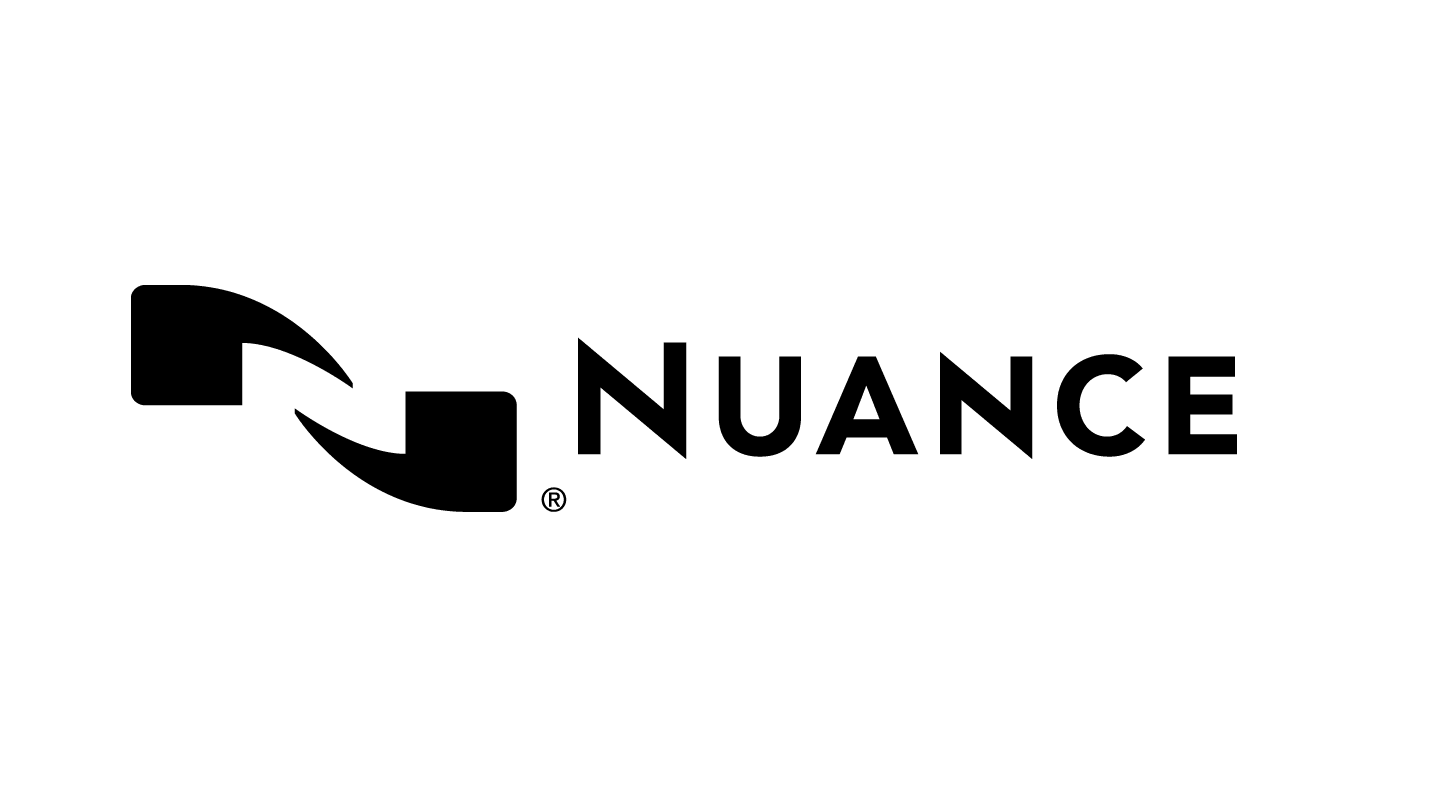Top Tips to Increase Your Transcription Speed Efficiently
Are you looking to boost your transcription speed? If so, you've come to the right place!
In this article, we'll share valuable tips and techniques to help you increase your efficiency and productivity as a transcriptionist.
We've got you covered, from effective time management strategies to utilizing transcription software and tools.
So, get ready to take your transcription skills to the next level and achieve faster results. Let's dive in!
Time Management Techniques for Transcriptionists
How can you manage your time as a transcriptionist effectively? Let me share some valuable time management techniques that can help you increase your productivity.
First and foremost, prioritize your tasks. Start by identifying the most critical and urgent files that need to be transcribed and tackle them first. This will ensure that you complete your work efficiently and on time.
Another technique is to break down your work into smaller, manageable chunks. Instead of trying to transcribe an entire audio file in one sitting, divide it into smaller sections and work on them one at a time. This will prevent you from feeling overwhelmed and help you maintain focus.
Additionally, try using time-saving tools such as text expanders and shortcut keys. These can significantly speed up your typing and save you precious minutes.
Lastly, take short breaks between tasks to recharge and avoid burnout. Remember, effective time management is the key to becoming a successful transcriptionist.
Effective Listening Skills to Improve Transcription Speed
Improve your transcription speed by actively listening and utilizing effective techniques.
One crucial skill to develop is focus. Minimize distractions and create a quiet environment to concentrate on the audio fully. Pay attention to the speaker's tone, pitch, and speed of speech to accurately capture their message.
Another technique is to use headphones. This helps you hear the audio clearly and reduces the chances of missing important details.
Additionally, practice active listening by taking notes while transcribing. This helps you stay engaged and allows you to refer to your notes if needed.
Finally, familiarize yourself with the subject matter. Understanding the context and terminology can significantly improve your speed and accuracy.
Utilizing Transcription Software and Tools for Faster Result
How can you effectively utilize transcription software and tools to achieve faster results?
Transcription software and tools can greatly increase your transcription speed and efficiency. One way to utilize these tools is by using speech recognition software. This software converts spoken words into text, saving you time from typing everything manually.
You can also take advantage of shortcuts and hotkeys provided by transcription software. These shortcuts allow you to pause, rewind, and fast forward easily without having to control the playback manually.
Moreover, using a foot pedal can also significantly increase your transcription speed. With a foot pedal, you can control the audio playback with your foot, leaving your hands free to type.
Keyboard Shortcuts and Typing Techniques for Speedy Transcription
Try utilizing keyboard shortcuts and practicing efficient typing techniques to increase your transcription speed.
Keyboard shortcuts are key combinations that allow you to perform certain actions without using the mouse. For example, using Ctrl+C to copy and Ctrl+V to paste can save you valuable time. Familiarize yourself with the shortcuts specific to your transcription software, such as rewinding or pausing the audio.
Additionally, practicing efficient typing techniques can significantly improve your speed. Ensure your hands are correctly positioned on the keyboard, and use all your fingers instead of just a few. This will help you type without looking at the keys and reduce the time spent correcting mistakes.
Regularly practicing these shortcuts and techniques will increase your transcription speed and make the process more effortless and enjoyable.
Strategies for Overcoming Transcription Challenges and Increasing Efficiency
To enhance your transcription speed, try implementing three practical strategies and utilizing efficient techniques. First, make sure to create a comfortable and distraction-free workspace. Find a quiet area where you can focus solely on the task. Minimize interruptions and eliminate any potential distractions, such as turning off notifications on your phone or computer. Second, practice active listening skills to improve your accuracy and speed. Pay close attention to the audio or video file, and use headphones to enhance your hearing ability. Finally, develop a consistent workflow and establish a routine. Set specific goals for each session and break down the task into manageable chunks.
Frequently Asked Questions
Conclusion
So, to increase your transcription speed, it's important to focus on time management techniques, improve your listening skills, and utilize transcription software and tools. Learning keyboard shortcuts and implementing efficient typing techniques can help you transcribe faster. Remember to overcome transcription challenges by developing strategies that increase your efficiency. By incorporating these tips into your transcription practice, you'll be well on your way to boosting your speed and productivity.
Meet the Solution

Philips SpeechExec Pro Transcription Kit
Are you gearing up to dive into the world of transcription and looking for the right tools to kickstart your journey? Check out the Philips SpeechExec Pro Transcription Set 7277! This comprehensive transcription kit is packed with advanced features, including an ergonomic foot pedal for hands-free control, stereo headphones for crystal-clear audio, and integrated speech recognition to speed up document creation. Plus, with customizable interfaces, priority settings, notification alerts, and advanced security features, it’s the go-to choice for both beginners and seasoned transcriptionists. Don’t miss out on stepping up your transcription game – explore the features of the Philips SpeechExec Pro Transcription Set 7277 now!
Ergonomic Foot Pedal:
Allows for hands-free control, enhancing transcription efficiency.
Stereo Headphones:
Provide crystal-clear audio, ensuring you don’t miss any detail.
Speech Recognition Integration:
Enables automation and speeds up document creation.
Priority Setting
Allows for easy prioritization of urgent recordings.
Notification Alerts:
Keeps you updated on the status of your transcription workflow.
Security Features:
Ensures your files are kept secure with advanced encryption and backup functions.
Customizable Interface:
Tailor the software to meet your specific needs and preferences.