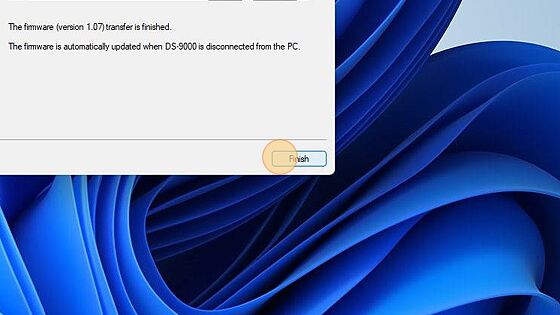Should you require assistance with troubleshooting or product discussions, we're here to help. Reach out to our skilled representatives for support regarding Olympus Professional Dictation devices


Should you require assistance with troubleshooting or product discussions, we're here to help. Reach out to our skilled representatives for support regarding Olympus Professional Dictation devices

This update includes the following fixes and improvements: Fixed more device freezing issues Fixed an issue where the device will reboot during recording or playback
Download Here
In a Workgroup environment the Wireless Communication Service can be used to deploy device settings and firmware updates from the System Configuration Program to the DS9500 through a Wi-Fi network.
Download Here
Firmware 1.07 includes the following fixes: Resolves an issue whereby playback did not start from the position it stopped. Fixed an issue that not all worktypes were being displayed.
Download here
Firmware 1.07 includes the following fixes: Resolves an issue whereby playback did not start from the position it stopped.
Download here
Firmware 1.07 includes the following fixes: Resolves an issue whereby playback did not start from the position it stopped.
Download here
Made by Joseph Shurafa with Scribe
1. Download the right Firmware for your recorder
2. Click "DS9000_DS2600_FWUPDATE_V107"
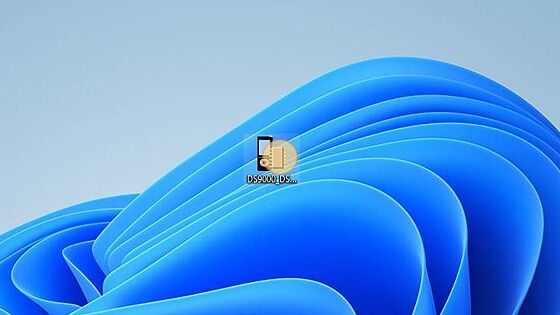
3. Click "Start"
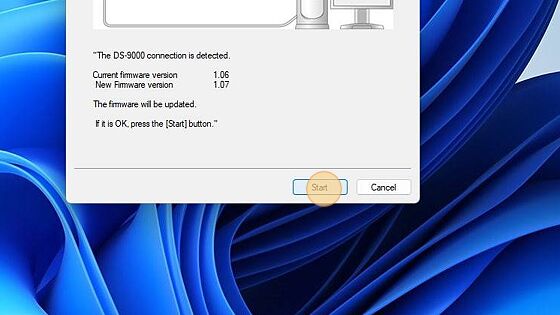
4. wait till update reach 100%
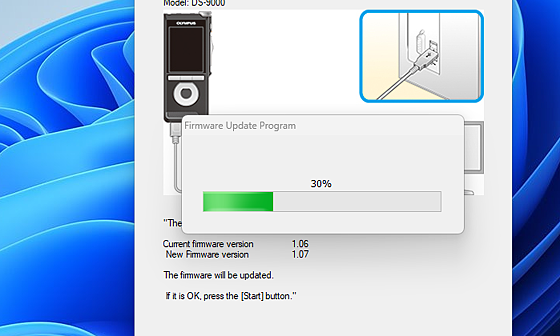
5. Click "Finish"