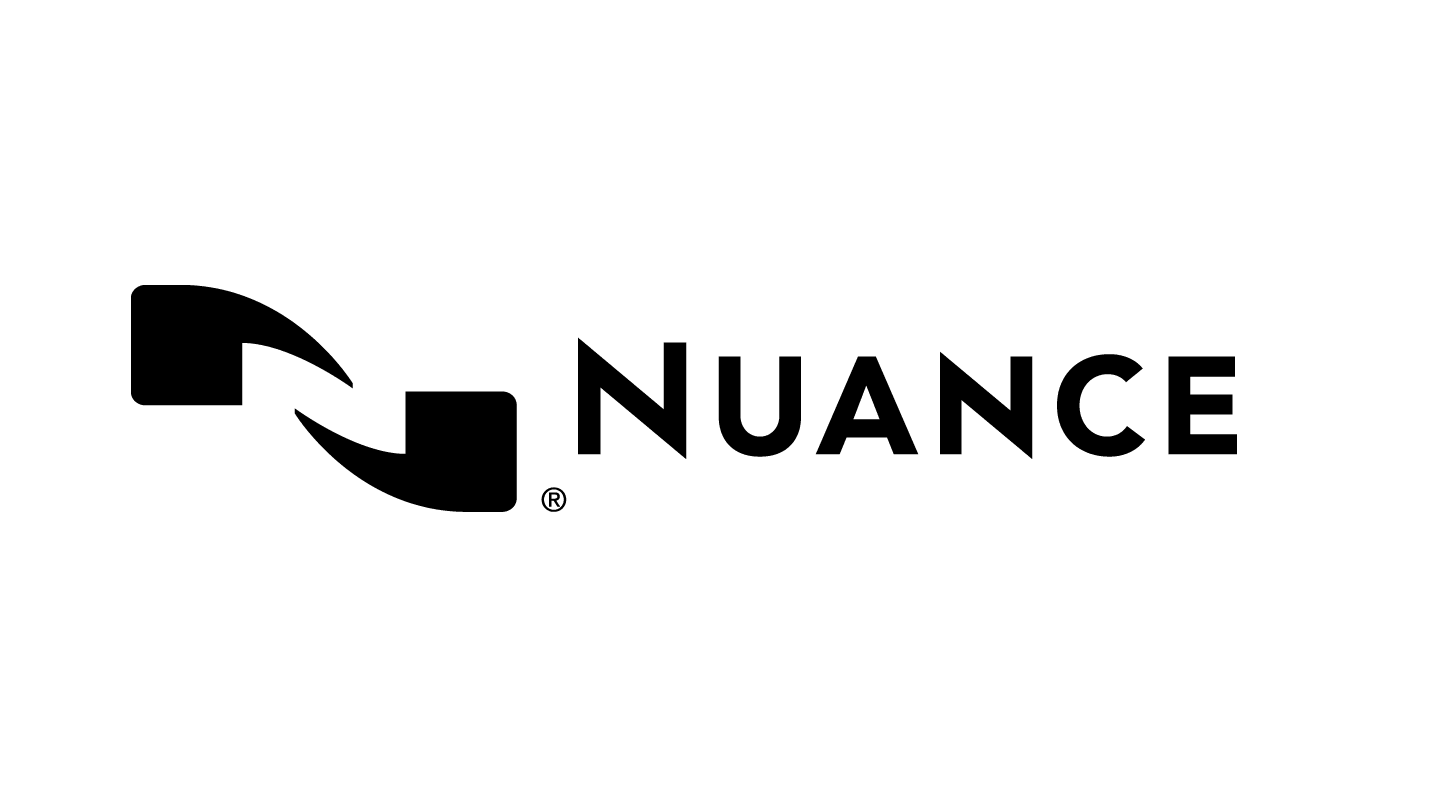What's the Best Dictation Software for Lawyers ?
Legal professionals today are constantly on the lookout for tools that can enhance their efficiency and productivity. One such tool that has gained significant attention is dictation software. But with a plethora of options available, which one stands out for lawyers?
The Rise of Dictation Software in the Legal Realm
Dictation software isn't just a modern convenience; it's a game-changer for lawyers. By converting spoken words into text, it eliminates the tedious task of typing, making document creation faster and more efficient. But not all dictation tools are created equal. The ideal software for lawyers should be accurate, reliable, and packed with features that cater to their unique needs.
Key Features to Consider
In the realm of dictation software, certain attributes distinguish the best from the rest. For legal professionals, these features aren't just about convenience; they're about ensuring the software aligns with the demands and intricacies of their work. Let's delve into the essential features that lawyers should prioritize when selecting dictation software.
Accuracy and Reliability
The stakes are high in the legal world. A single transcription error can have significant consequences. Therefore, the best dictation software for lawyers must offer impeccable accuracy. Additionally, it should be reliable, ensuring consistent performance even in high-pressure situations.
User-Friendly Interface
Time is of the essence for lawyers. They need software that's intuitive and easy to navigate, allowing them to get started without a steep learning curve. Customization options, such as adjusting settings to suit individual preferences, are also crucial.
Advanced Features
From automated formatting to editing tools, the best dictation software should come equipped with advanced features that streamline the document creation process. Integration with other applications and voice command capabilities can further enhance the user experience.
Spotlight on Speech Recognition Technology
At the heart of dictation software lies speech recognition technology. This advanced tech uses algorithms and natural language processing to transcribe audio recordings accurately. Its ability to recognize various accents and speech patterns makes it a top choice for lawyers. Moreover, features like automatic punctuation, voice commands, and app integrations make it an indispensable tool for modern legal professionals.
Philips SpeechLive: A Top Contender
Introduction to Philips SpeechLive
SpeechLive is a cloud-based dictation and transcription solution developed by Philips. It's designed to help professionals, including lawyers, to create documents more efficiently. Here's how SpeechLive assists lawyers in creating documents:

Web-Based Flexibility
One of the standout features of Philips SpeechLive is its web-based browser interface. This design gives users the freedom to work seamlessly, whether from a desktop at the office or a laptop while traveling. Such flexibility ensures that work doesn't come to a halt even if you're off-site. Moreover, in the event of a hardware failure, reactivating a license becomes a hassle-free process, ensuring minimal downtime.

Transcription Options:
Voice Recognition Technology: Fast automatic transcriptions using advanced algorithms, ideal for quick outputs with potential for minor corrections.
In-house Transcription: Integration with an organization's own transcription team, ensuring tailored accuracy and confidentiality.

Dictate on the GO
Philips SpeechLive isn't confined to desktops or browsers. With an app tailored for both iOS and Android platforms, professionals can effortlessly record thoughts, capture meeting minutes, or any critical audio directly on their mobile devices. The magic lies in its ability to instantly transcribe these recordings with pinpoint accuracy or facilitate sharing for collaborative efforts.

Philips SpeechLive: Security You Can Trust
Philips SpeechLive uses encryption both in transit and at rest, ensuring that users' data is protected from unauthorized access. Furthermore, it complies with data protection regulations, making it suitable for professionals dealing with sensitive information.

Automated Routing:
Send messages or dictations directly to specific team members, be it attorneys, paralegals, or departments. This boosts productivity and mitigates communication hiccups.

Cloud Dictation Storage
Organize, categorize, and securely store dictations in the cloud, ensuring easy access and more focus on primary tasks.

Unparalleled Accuracy:
Philips SpeechLive guarantees up to 95% transcription accuracy, minimizing the need for manual typing and drastically cutting down transcription errors.

Desktop Dictation App
The Philips SpeechLive Desktop App is a user-friendly application that integrates seamlessly with the Philips SpeechLive cloud dictation platform. This desktop application empowers users with the versatility to dictate directly into any software on their PC. Furthermore, it boasts a real-time voice-to-text conversion feature, allowing users to instantly transform their spoken words into written text.

Universal Software Compatibility
Philips SpeechLive Desktop App's speech recognition is versatile, integrating smoothly with tools like Microsoft Word, Outlook, CRMs, EMRs, and more, boasting industry-leading accuracy.
Conclusion
In conclusion, Philips SpeechLive is a powerful cloud dictation solution that offers a comprehensive range of features designed specifically for lawyers. With its practical and flexible dictation workflow, automated transcription service, and integration with various third-party applications, SpeechLive can significantly improve the efficiency of legal document creation. Furthermore, its web-based recording capabilities make it accessible to paralegals and staff, and its cloud storage ensures data security. With no need to install additional software, all that is required is a web browser, making it a convenient and efficient solution for legal professionals.
If you're interested in trying out Philips SpeechLive, the good news is that they offer a free trial. You can test out the software for yourself by clicking here.
See it in action
Dragon legal Anywhere by Nuance
Empower Legal Documentation with Dragon Legal Anywhere by Nuance
In the realm of legal documentation, precision and efficiency are paramount. Introducing Dragon Legal Anywhere, a revolutionary offering from Nuance that harnesses the power of Conversational AI to elevate the way legal professionals create documents. This cutting-edge tool boasts a specialized legal vocabulary meticulously refined through exposure to extensive legal document datasets, ensuring unparalleled accuracy in recognizing legal terms and even facilitating the automatic formatting of intricate legal citations.
Key Features and Benefits:
Dragon offers many tools for streamlining workflows and automating mundane tasks such as proofreading and editing documents. The software's highly accurate speech recognition capabilities make it an ideal choice for legal professionals looking for a reliable dictation solution. In addition, with its flexible customization options, Dragon is an invaluable tool for any lawyer who seeks to improve their productivity and accuracy when creating documents.
- Unlimited Usage: Gone are the constraints of per-user limits. With Dragon Legal Anywhere, legal practitioners are free to express their thoughts without hesitation without being confined by arbitrary usage restrictions. This liberates legal teams to channel their
- Exceptional Accuracy: The pinnacle of precision, Dragon Legal Anywhere achieves an astounding up to 99% accuracy rate, all without the need for exhaustive voice profile training. The solution crafts a singular cloud-based profile upon initial use, swiftly adapting to the speaker's unique nuances.
- Seamless Setup and Maintenance: Say farewell to convoluted configurations. Dragon Legal Anywhere is designed for simplicity. A user-friendly one-click installation and automatic updates obviate undue complexities, sparing IT personnel from undue burdens and guaranteeing seamless operations for all users.
- Fortified Security and Compliance: In the legal landscape, security and confidentiality are paramount. Dragon Legal Anywhere adheres to rigorous HIPAA requirements, making it an impeccable fit for the intricacies of the public sector.
- Economical Subscription Model: The cost-effective subscription pricing model of Dragon Legal Anywhere ushers in a new era of financial prudence for both private and public sector entities. Predictable expenses and minimal upfront investment pave the way for seamless budget planning.
Seamless Mobility with Dragon Anywhere Mobile:
The prowess of Dragon Legal Anywhere extends seamlessly to mobile platforms through Dragon Anywhere Mobile. Included at no additional cost, this feature empowers legal professionals to create, edit, and format documents of any scale using iOS and Android devices. Capture crucial information in real-time, whether you're a Certified Financial Advisor, law enforcement officer, or case case-worker, bolstering your efficiency at the point of interaction.
Elevating Legal Documentation:
- Unrivaled Responsiveness: Dragon Legal Anywhere delivers swift and accurate enterprise-level speech recognition, accessible across a spectrum of devices. Speech profiles, conveniently shareable across devices, magnify its adaptability.
- Staying Current with Cloud-Based Technology: Embrace the assurance of always being on the cutting edge. Cloud-based architecture guarantees access to the latest updates, harmonizing the user experience and ensuring uniformity in software versions.
- Nuance Deep Learning Technology: Empowered by Nuance Deep Learning, Dragon Legal Anywhere attains peak recognition accuracy. Even accents or challenging environments like open offices or mobile setups pose no hindrance.
- Virtualized Environment Support: Flexible and compatible, the tool supports Citrix XenApp®, Citrix XenDesktop®, VMware® Horizon View, RDSH Server, and Microsoft® Remote Desktop Services. This compatibility empowers users to dictate effortlessly from various workstations and thin clients.
- Fortified Data Encryption: Your data's security is paramount. Dragon Legal Anywhere employs 256-bit encryption for both transit and storage, ensuring robust safeguards for sensitive information.
- Streamlined User Management: The Nuance Management Center streamlines user administration. Monitor usage, allocate licenses based on activity, and effortlessly manage or share customizations across multiple users, all from a centralized hub.
In conclusion, Dragon Legal Anywhere invites you to embark on a transformative journey towards faster, more accurate legal documentation. Revolutionize your workflow today.
Experience the Difference: Schedule a Demo!
Ready to transform your legal documentation process? Discover how Dragon Legal Anywhere empowers knowledge workers and field professionals to produce documentation 45% faster and capture up to 20% more relevant content. Schedule a demo today and embark on a journey toward a more efficient and effective future.
Contact usGoogle Docs Voice Typing and Dictation
Google Docs Voice Typing and Dictation feature is a reliable, free dictation software for lawyers. It supports over 40 languages and works with any web browser, allowing users to conveniently transcribe their thoughts without installing additional applications. Furthermore, this software has an easy-to-use interface that requires no technical knowledge or training. As a result, lawyers can quickly create documents without having to type out each word. The tool also offers advanced features such as formatting capabilities and text-to-speech support.
Compatibility and Limitations
The Google Docs Voice Typing and Dictation feature is also compatible with Windows and Mac operating systems, making it ideal for lawyers with multiple devices. However, despite its many advantages, some limitations exist; the accuracy of this software depends on factors such as microphone quality and background noise levels. In addition, it may not be suitable for long documents due to its limited maximum length of 15 minutes per document.
Effectiveness for Lawyers
This cloud-based service enables users to swiftly generate documents without typing every word. Additionally, users can make edits on the go with voice commands, even mid-sentence or mid-thought, streamlining the process of producing authentic legal documents in a fraction of the time it would take to type them out manually.
Streamlining the Process
This cloud-based service enables users to swiftly generate documents without typing every word. Additionally, users can make edits on the go with voice commands, even mid-sentence or mid-thought, streamlining the process of producing authentic legal documents in a fraction of the time it would take to type them out manually.
My Take
The legal profession constantly adapts to new tools and methods that enhance productivity and accuracy as technology advances. For example, one of the most significant innovations in recent years has been the development of voice recognition technology.
In conclusion, the various dictation software solutions available to lawyers today can significantly improve their productivity and accuracy when creating legal documents. From cloud-based options like Philips SpeechLive and Dragon Legal Group to free solutions like Google Docs Voice Typing and Dictation, legal professionals have plenty of choices when finding the right dictation software for their needs.
Each solution offers unique features and advantages, from customizable vocabularies and accuracy adjustment tools to automated transcription services and voice recognition technology. By utilizing these powerful dictation tools, lawyers can free up their time and focus on the critical aspects of their work, whether that be serving their clients or building their legal practice.
With the right software in place, legal professionals can work more efficiently, increase their productivity, and easily produce high-quality legal documents. So why wait? Explore the top dictation solutions available today and take your legal practice to the next level.
Have a Question ? Contact us for your free One on One Consultant :
Looking to take your digital dictation experience to the next level?
Look no further than DictaMic !
We offer a full line of digital dictation recorders to suit any need, backed by our experienced technical support and top-notch customer service.
With our high-quality recorders, you can enjoy crystal-clear sound and easy-to-use features that make recording and managing files a breeze. Plus, our team is always available to answer any questions and provide the support you need to get the most out of your recorder.
Don't settle for a subpar digital dictation experience. Choose DictaMic and take your recordings to the next level today!