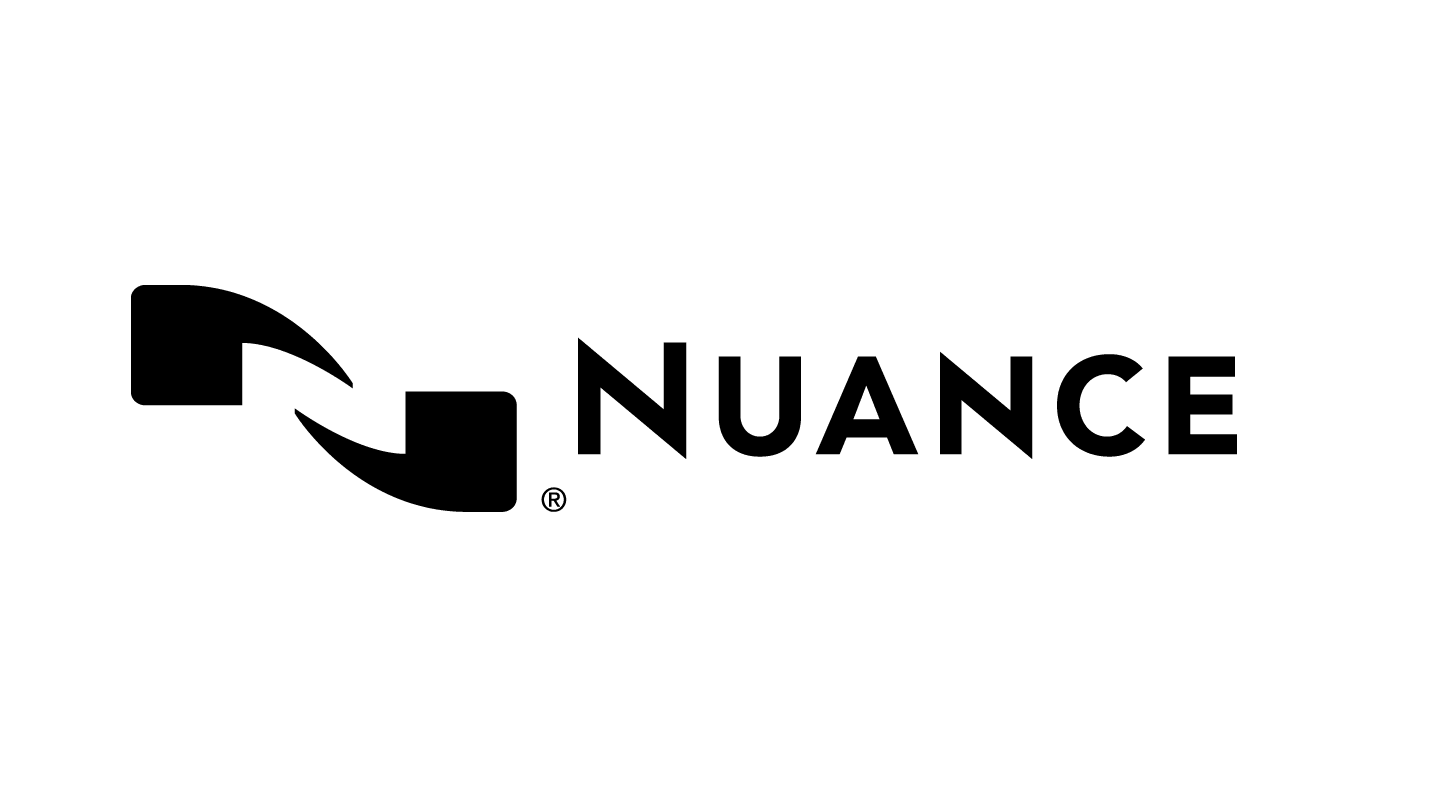Olympus DS-9500 Firmware Update:
Firmware Update v1.121

Olympus DS-9500 Firmware Update:
Enhance Your Dictaphone Experience
The Olympus DS-9500, Olympus' flagship Wi-Fi enabled digital dictaphone, has received a new firmware update that improves its functionality and fixes common issues. This article will guide you through the update process, explaining the fixes and specification changes included in this firmware update. You will also learn how to install the firmware using the appropriate tool for your Windows or macOS system.
Key Fixes and Specification Changes
This latest firmware update for the Olympus DS-9500 addresses several important fixes and specification changes to optimize its performance.
- Enterprise Wi-Fi Connection Issue:
This update resolves a problem experienced when connecting the device to enterprise Wi-Fi networks. - Device Freezing:
The firmware update addresses common causes of device freezing, significantly improving its overall stability.
Specification Changes
Improved Charging Specifications: This update enhances the device's charging capabilities through the following:
- Charging via USB while the device is PIN locked
- Recharging from low battery via USB AC
- Removing the "Charge battery?" confirmation screen when charging via USB AC
- Improved stability when charging from certain PCs
- Recording in MP3 Format with Type B and Type C Slide Switch Modes: The firmware update enables users to stop and resume recording in MP3 format when using the Type B and Type C slide switch modes.
- REW Function Issue: This update fixes an issue where the REW function might not operate correctly at the end of a file.
Firmware Update Process
To update the firmware on your Olympus DS-9500, please ensure:
- The dictaphone is fully charged
- The device is docked during the update process
- You are using a compatible Windows PC or Mac system (note that macOS 10.15 Catalina is not supported in this updater)
Updating the Firmware
- Download the firmware update tool for your computer system (Windows or macOS) using the links provided above.
- Connect the Olympus DS-9500 to your computer using the provided USB cable and dock.
- Run the firmware update tool on your computer, and follow the on-screen instructions.
- Once the update is complete, safely disconnect the Olympus DS-9500 from your computer.

In conclusion, keeping your Olympus DS-9500 digital dictaphone updated with the latest firmware ensures that you are benefiting from the latest bug fixes and enhancements. By following the steps outlined in this article,