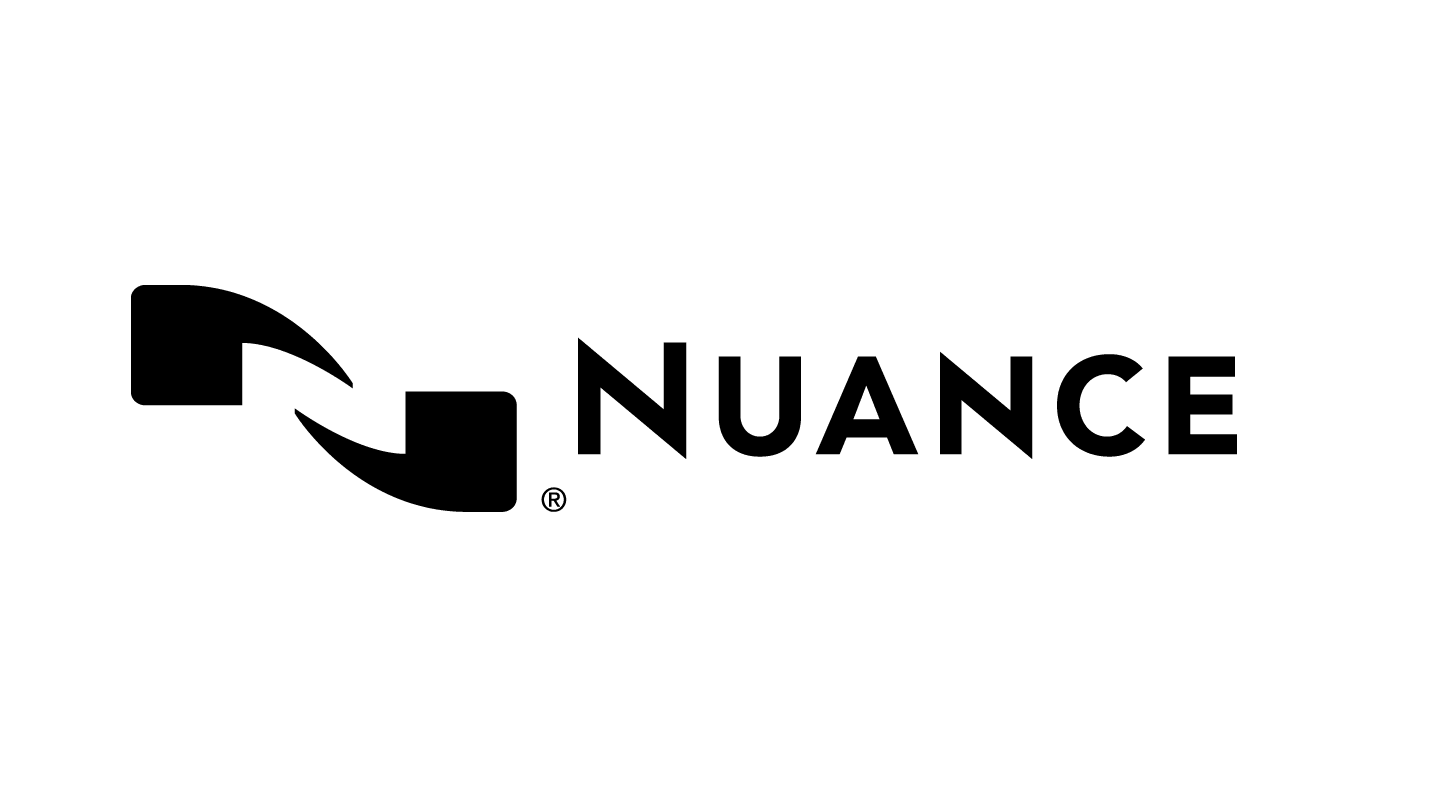Guide to Installing the Infinity IN-USB3 USB Foot Pedal for Transcription
Efficiency and accuracy are crucial in transcription; transcriptionists often rely on specialized equipment to achieve them. One such device is the USB foot pedal, which allows control over audio playback using the feet, freeing up the hands for typing. The Infinity IN-USB3/IN-USB2 Foot Pedal is a standout option among the many foot pedals available. Pairing it with the right software is essential for optimal transcription results. Express Scribe is a widely used software that integrates seamlessly with the Infinity foot pedal. This guide will help you set up the two for an optimized transcription process.

1. Gather Your Essentials
Before commencing, ensure you have:
- Infinity IN-USB3 Foot Pedal Buy here
- A computer with an open USB port
- Express Scribe software (installed and ready) Download here
2. Connect Your Foot Pedal
- Insert the foot pedal's USB connector into your computer.
- Await a notification, signaling the device's recognition.
3. Integrate with Express Scribe
- Launch Express Scribe.
- Navigate to 'Options' or 'Settings'.
- Tap on 'Controller' or 'Hardware', then choose 'Set up foot pedal controller'.
- In the following prompt, select the Infinity IN-USB3/INUSB2 model.
- As guided by the software, calibrate each pedal for its intended function: play, rewind, or fast forward.
- Once configured, confirm and save your preferences.
4. Run a Test
Open an audio transcript in Express Scribe. Use the foot pedal to check its responsiveness and functionality.
In Conclusion:
Pairing the Infinity IN-USB3 Foot Pedal with Express Scribe can markedly elevate your transcription workflow. Always ensure you're updated with the latest software versions for a consistent, top-notch experience.
Maximize Your Transcription with the Right USB Foot Pedal
At DictaMic.com, we're more than just a retailer. As a certified partner of industry leaders like Philips, Olympus, and Nuance, we guarantee expert advice and unbeatable deals on dictation and transcription products. Elevate your professional journey with us.
🌐 Discover More
Dive deeper into our product range and exclusive offers at www.dictamic.com.
📞 Speak to a Specialist
Got queries? Let our experts guide you. Dial 718-836-6809 today.
🛒 Upgrade Your Productivity
Ready for a game-changer? Explore our transcription solutions now and elevate your efficiency.