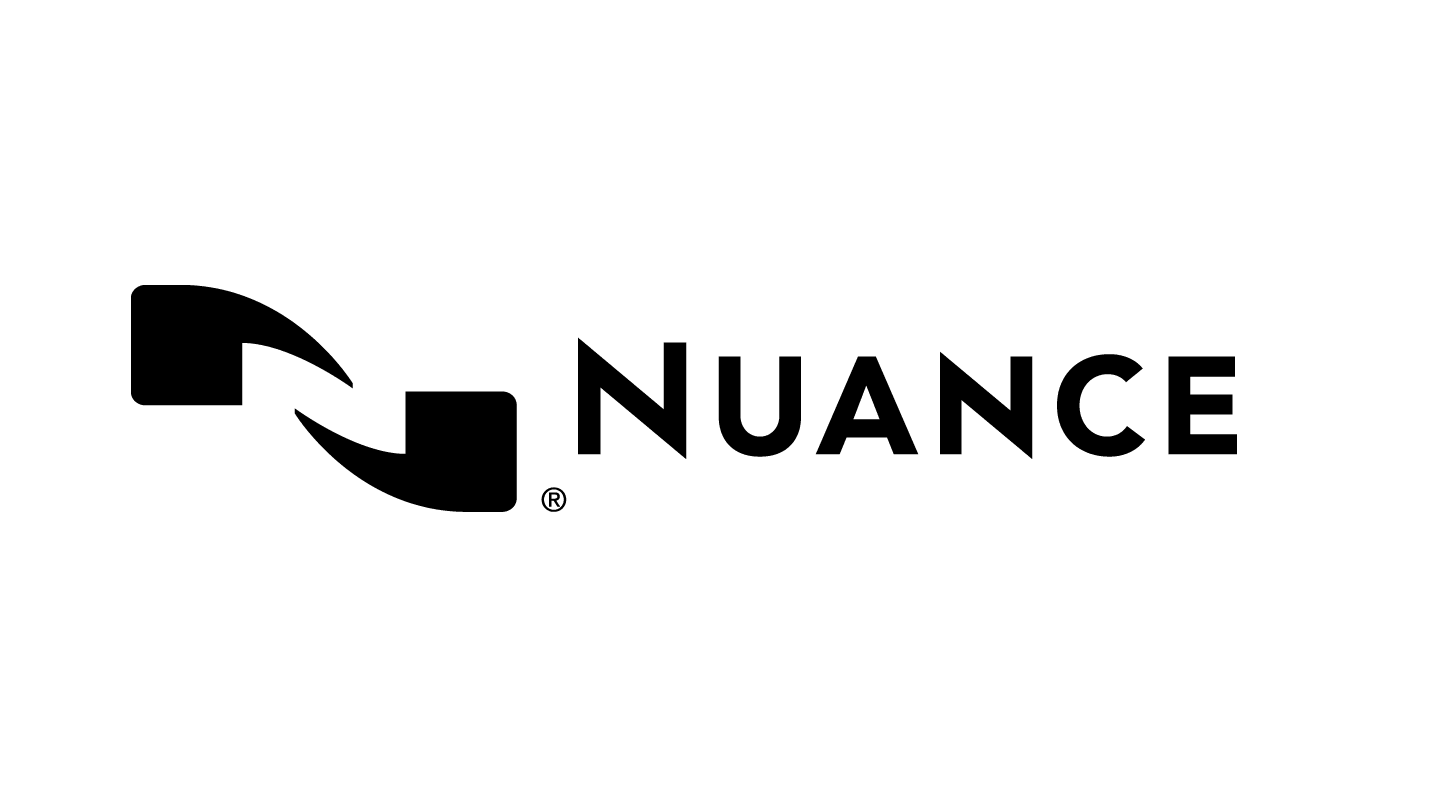Documentation workflow, simplified
Transcription Module is software that allows you to playback dictation files with your hands free by
using a USB foot switch such as the RS-31H.
It can streamline transcription by, for example, automatically specifying a document template and
starting your word processor when transcription starts. In addition, it can reduce the workload and
improve the productivity of a transcriptionist by using the speech recognition functions to
automatically create a document and synchronize with the voice to make corrections.
Furthermore, playback control, user interface, foot switch customize function, and other settings
required for transcription can be accessed easily.
Olympus Transcription Management System (ODMS) R7
- Automatic download from Olympus Voice Recorder
- Supports web-based e-mail clients such as Gmail and MS Office 365
- Recive Voice files within the organization via network server, email, or FTP
- Trusted Data Security through Standard Olympus Encryption
- Seamless Interface to Speech Recognition
- Quick installation and configuration
- Simple and Intuitive Redesigned User Interface
- 256-bit file encryption with DSS Pro audio codec
- Automatic back-up adds extra protection against accidental data loss
Transcription's Features
- Playback Control with USB Foot Switch: The Transcription Module allows you to playback dictation files hands-free using a USB foot switch like the RS-31 or RS27H.
- Streamlined Transcription: It can automatically specify a document template and initiate your word processor when transcription begins.
- User-Friendly Interface: The playback control, user interface, foot switch customization function, and other essential settings for transcription are easily accessible.

Software's Features
Classic transcription
After completing your dictation, send it directly to a transcriptionist. Once transcribed, it is returned to you as a text le
Automatic transcription
In combination with ODMS and Dragon speech recognition software*, manual transcription is no longer required. The Dragon software automatically transcribes the dictation
Efficient document creation
Diverse playback functions for effortless audio transcriptions
Secure workflow
256-bit AES encryption protects your dictations
Adaptable audio player/recorder
the re-designed recorder provides a clear overview on your desktop
Additional Information About ODMS R7
| Specifications Transcription | |
|---|---|
| Note: Applies to Transcription Module only | |
| Available licenses (Per running instance, # of installations unlimited) | Transcription Module |
| Single License Key | Yes |
| Volume License Key | Yes |
| Receiving / Importing Dictations Via WLAN | No |
| Receiving / Importing Dictations Via USB | Yes |
| Automatic import from Emails | Yes (only documents) |
| Sending Dictations Dictation workflow via shared network folders | Yes |
| FTP | Yes |
| Yes | |
| DSS Pro file encryption | Playback |
| 256‑Bit AES encryption Transcription with Speech Recognition | |
| Note: Software Dragon NaturallySpeaking by Nuance must be installed on the same PC. | |
| Real-time SR | No |
| Automatic Background SR | Yes |
| Automatic adaption of SR profiles | Yes |
| Multi-language support By mapping multiple SR User Profile to authors | Yes |
| Assign templates to users and Worktypes | Yes |
| [Voice Fields] (automatically adds meta information into document) | Yes |
| [Voice Field] assistant to create templates | Yes |
| Recording Direct Recording | No |
| VCVA | No |
| Recorder control via footswitch | No |
| Set index marks and voice commands | No |
| Manual Transcription & Playback Customizable GUI | Yes |
| Support for both beginners and advanced users. Document Templates | Yes |
| Join or split dictation file(s) | Yes |
| Customizable Transcribe Bar | Yes |
| Variable Playback Speed | Yes |
| Channel Selection | Yes (Monoaural, Stereo, Left, Right) |
Software's Specifications
| Specification | Details |
|---|---|
| Operating System | |
| Standalone System | Microsoft Windows (10, 11) |
| Workgroup System | Microsoft Windows (10, 11, Server 2012 R2, Server 2012) |
| CPU | |
| Microsoft Windows 10/11 | 1 GHz or higher |
| Server 2012 | 2GHz or higher |
| Memory | |
| Microsoft Windows 10/11 | 1 GB or more (x86) / 2 GB or more (x64) |
| Server 2012 | 2 GB or higher |
| Audio Device | With the Dictation Module and Transcription Module: A Microsoft WDM- or MME-compliant and Windows-compatible sound device |
| Virtual Environment Platform | (Workgroup System only) |
| Windows Terminal Services | Microsoft Windows Server 2012 Terminal Services (requires separate RDS[TS] CAL license), Microsoft Windows Server 2008-2016 RemoteApp (requires separate RDS CAL license) |
| Citrix Presentation Server | XenApp 5 / 6 / 7 - 7.15, XenDesktop 7 - 7.15, Citrix Receiver 4.0 or later (using citrix virtual environments requires a separate Citrix user license) |
| VMware | VMware View: Horizon View 5/6, Horizon 7 - 7.2, VMware View Client 5.0.1 or later (Using VMware view requires a separate VMware view user license) |
| Other Technical Data | |
| HDD space | At least 2 GB of free space |
| .NET Framework | .NET Framework 4.0 or higher |
| Drive | CD-ROM drive installed |
| Display | 1024 x 768 pixel resolution or higher, 65,536 colors or more (16.77 million colors or more recommended) |
| Browser | Microsoft Internet Explorer 6.0 or later (with the latest Service Pack applied) |
| USB | With the Dictation Module and Transcription Module; one or more USB ports available |
Olympus ODMS Transcription software
Support Foot Pedal playback

Olympus ODMS Dictation software
Support Voice Recorder Only ( Download files)