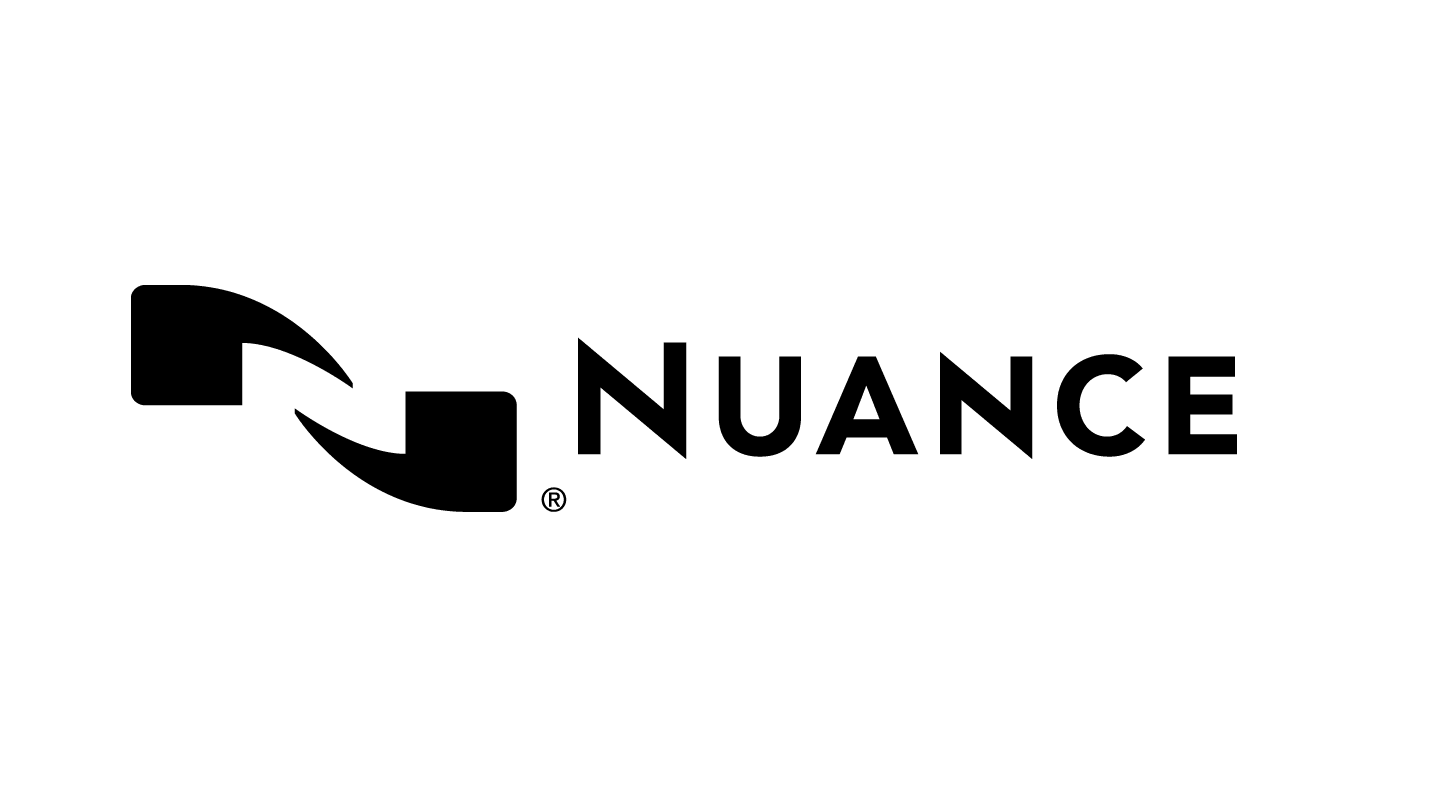Transcription Workflow Solution, Streamlined
The Olympus Transcription Module (DSS Player Standard ) has document management capabilities that can support transcription by using your word processor software. It also has an easy-to-transcribe function that switches to a smaller window when transcription begins. Users can edit dictation files that were downloaded or recorded directly, or share files with other users by using shared folders on the network.
DSS Player Standard supports the playback of DSS Pro, DSS, WMA, MP3, and WAV files. Compatible with All Olympus Digital Voice Recorder
Olympus DSS Standard R2 Transcription Software
- Playsback DSS, DSS Pro, WMA, MP3 Files
- 2 modes of operation for Transcribe bar.
- Quick installation and configuration
- 2 modes/views of operation for Transcribe bar.*
- Automatic download from Voice Recorder

Compatible With Olympus Foot Pedals
- Compatible with Olympus RS27H
- Compatible with Olympus RS31H
- Compatible with Olympus RS28H (European Model)

Software's Features
Compatible With DS, DM, WS And VN-PC Recorders.
Compatible With The Olympus Footswitch, The DSS Transcription Software Can Easily Be Integrated Into The Workflow Of Any Office System And Significantly Streamline Data Sharing And Distribution Of Dictations Between Professionals, Departments, And Office Locations. Compatibility With Olympus Recorders Provides A Complete Transcription Solution.
Multiple Format Playback
Plays DSS, DSS Pro, WMA, MP3 And WAV/AIFF Audio Formats In The Background When Another Application Is Running, Such As A Word Processor.
Support Foot Switch Control
Enables Foot Switch Control Of The Playback Process.
Transcription Options
Transcription Can Be Done By Combining The Playback Sound With The Adjustable Playback Speed, Tone Control, And Noise Cancellation.*
Automatic Software Updates
Automatic Software Updates Through Internet.*
Transcribe Bar Modes
2 Modes/Views Of Operation For Transcribe Bar.*
Voice Recognition
Voice Recognition Of Dictation Files Is Possible With The Dragon Naturally Speaking 8.0 And Later.*
Software Limitation
- Does Not Support Encryption/ Decryption Or Receiving Of Files Via E-Mail Or FTP
- No Supports Web-Based Email Clients Such As Gmail And MS Office 365
- Office Network Use Only
Software's Specifications
Windows OS compatibility information
Windows 7, Windows 10, Windows 2000 Professional Service Pack 4,Windows XP Home edition Service Pack 2 and 3, Windows XP Professional Service Pack 2 and 3 (32bit/64bit), Windows Vista Home Basic, Service Pack 1 (32bit/64bit), Windows Vista Home Premium, Service Pack 1 (32bit/64bit),
Windows Vista Business, Service Pack 1 (32bit/64bit), Windows Vista Enterprise, Service Pack 1 (32bit/64bit), Windows Vista Ultimate, Service Pack 1 (32bit/64bit), Windows 7 (32bit/64bit)
CPU
Windows 2000/XP: Intel Pentium III 500MHz processor or more
Windows Vista: Intel Pentium III 800MHz processor or more
CPU: Power PC G3 500MHz or more/Intel Core Sole/Duo 1.5GHz or more
Hard drive space
Transcription Module: 70MB or more; (700MB or more with Microsoft .NET Framework Version 2.0 not installed)
USB port:
One free post for the optional olympus foot pedal

Olympus DSS Transcription software
Support Foot Pedal playback

Olympus DSS Dictation software
Support Voice Recorder Only ( Download files)